AWS has just announced a Machine Learning powered coding companion that looks to be a direct competitor with GitHub CoPilot.
Announced in an AWS blog post this morning by Jeff Bar, CodeWhisperer is the newest feature offered by AWS meant to improve developer experience.
Much like Github CoPilot, AWS CodeWhisperer uses machine learning trained on billions of lines of code to provide code suggestions and code generation as you type in your IDE. CodeWhisperer draws on code from internal Amazon code bases, open source projects, documentation, and forums.
Autocomplete support is not just limited to the code you’re typing. According to AWS, “CodeWhisperer will continually examine your code and your comments, and present you with syntactically correct recommendations. The recommendations are synthesized based on your coding style and variable names, and are not simply snippets.”
The easiest way to get started using CodeWhisperer is to use the popular AWS Toolkit plugins for popular IDEs. Here’s a quick screenshot of how to enable it if you’re using Jetbrains IntelliJ IDEA or PyCharm.
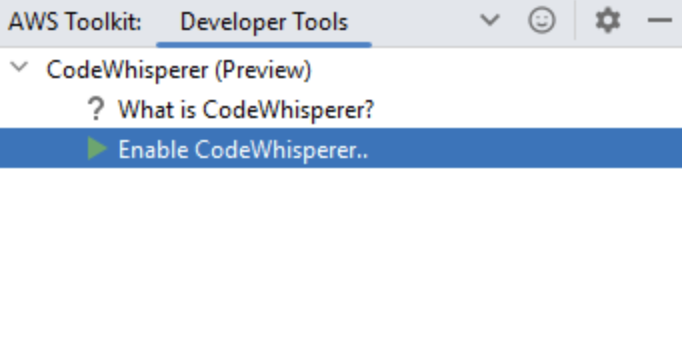
And here’s a screenshot of it in action as you type in some contextual comments describing what you’re trying to code up:
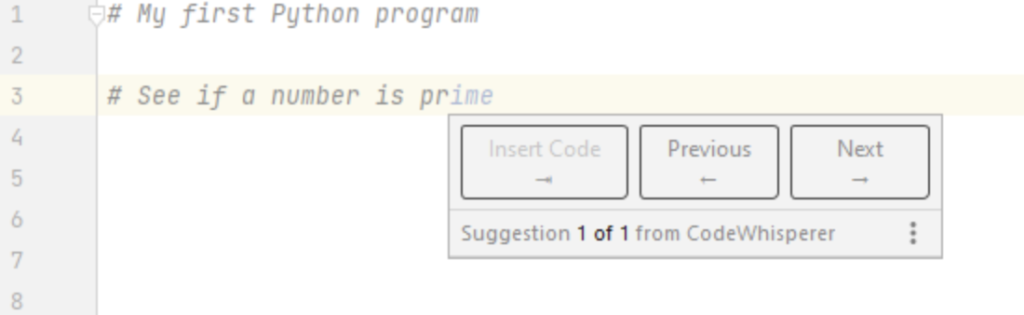
IDE support is currently limited to IntelliJ IDEA, Pycharm, Webstorm, VSCode, and AWS Cloud9. The preview currently supports the Java, Python, and Javascript programming languages.
How it Works
Details are slim at the moment but the AWS documentation page on CodeWhisperer does provide some details.
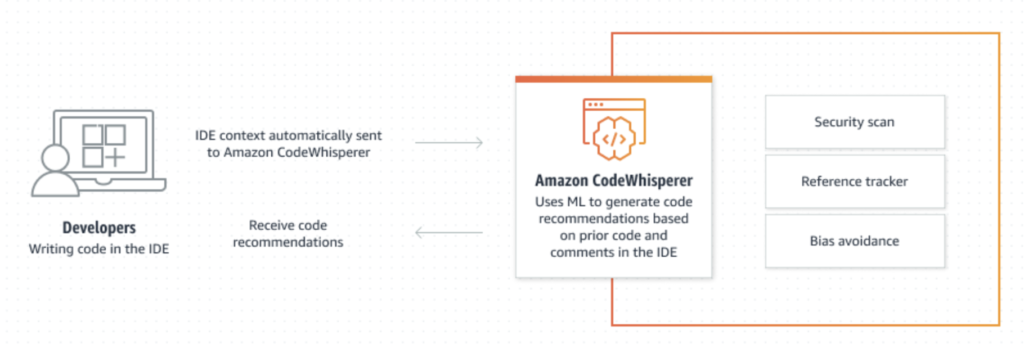
Once the plugin is enabled in your editor, CodeWhisperer automatically sends code base details to AWS. The project details, code, comments, and other details are analyzed by CodeWhisperer and run through a security scan, reference tracker, and bias advoidance system. Suggestions are automatically generated based on the ML system trained on billions of internal datasets. Finally, code suggestions are transmitted back to your IDE where they can be previewed and added.
Cost
Currently there are no details on the cost of CodeWhisperer. I’m hoping that it will be free to use but for context, Github CoPilot currently charges $10/month or $100/year for each developer. More details should be released once Codewhisperer is generally available.
Compared to Github CoPilot
With the limited information we currently have, CodeWhisperer looks to be a direct competitor with Github Copilot. What makes CodeWhisperer potentially more attractive is the fact that it draws on code from internal Amazon repositories. Hopefully quality will be high in terms of auto suggestions since presumably it has some of the best code base available to draw from.
Will CodeWhisperer Replace Developers?
In short, not any time soon. Coding companions are just that – companions. I can’t see a world where these types of aids will replace developers in any meaningful way. However I do believe there is a place for these tools to provide quicker ways to integrate with APIs and reuse common programming patterns. For example, to use a library like boto3 to query a DynamoDB table, one would have to look up the documentation and comb through the pages to understand each setting. With copilot, these types of problems should be much less.
Other examples of utility could include common patterns for calling dependent services. For example, error handling with try catch blocks to protect from common exceptions.
However, if you’re expecting CodeWhisperer or Github Copilot to replace developers any time soon, don’t count on it.
How to Try AWS CodeWhisperer
CodeWhisperer is not available for general availability public consumption just get. To get started, you will need to sign up for the Preview Waitlist. You can use this link to submit your name and contact details. There’s no word on how long it takes to get into the preview so keep an eye on your email.








