Sometimes good things come in small packages. This AWS browser extension aims to make your Console browsing experience more pleasant.
Over on github, a user named Maddison Hellstrom recently released a browser extension that you tab-hungry users will love.
The project called AWS Favicons WebExtension is a browser plugin that changes the favicons (tab icons) of AWS services.
By default, AWS tabs have a orange cube as their tab icons when you’re at a service’s home page.

If you’re the type of person that tends to have dozens of tabs open at once, you can begin to see why this is a problem. The small cubes don’t help us at all figuring out which tab is for what – often requiring us to hover over the tab to gain context. Repeated dozens or even hundreds of times per day, this micro waste starts to add up.
The AWS Favicons WebExtension attempts to solve this problem with a simple quality of life improvement.
AWS Favicons WebExtension
The AWS Favicons WebExtension is a browser extension that swaps out these ambiguous orange cubes with service icons. That is, if you’re currentonly on the DynamoDB console page, the orange cube will instead show the DynamoDB Icon. Same thing for any AWS service.
The experience looks as follows:
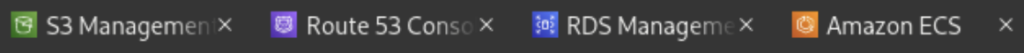
A simple idea, but really useful quality of life improvements.
So far, its worked well for all AWS services I’ve tried. I’d highly encourage you to check it out and give the creator a thanks!
The extension is available for both Firefox and Chrome at the below links:
Check out some of my other articles:








