AWS just announced Resource Explorer – a new service made to make console navigation a bit easier.
Have you ever tried to look for specific log group, ec2 instance, or lambda function? Sifting through the console can be tedious and time consuming.
AWS’ newly announced Resource Explorer is tackling this problem head on. Learn about the new feature and how it works in this article.
About Resource Explorer
You don’t have to waste another minute fumbling through the console looking for a resource. Resource explorer is a newly announced search and discovery service that helps you find your resources quickly using a text based search prompt.
Using the tool, you can search for resources by name, ARN and other filters to quickly locate something specific. You can use operators like wildcards or excludes to filter down your results even more. This makes it easy to answer administrative questions like: what are all the EC2 instances in my account?
Resource explorer allows you to create views on your resources to limit a search over only a subset of your infrastructure. For example, you can create a view that filters on resources with the “prod” tag, and another for the “dev” tag. This can make it easier to search for infrastructure that belongs to just the respective environment.
Another neat feature is that once you enable Resource Explorer, you can search for your resources directly from the console navigation bar. All you need to do is type /Resources followed by the name of the component you’re looking for. This makes It even easier to locate your infrastructure from anywhere in the AWS console.
Setup for resource explorer is straight forward. After enabling the feature in your AWS account, you can start searching for resources either in the AWS navigation bar, or through the dedicated Resource Explorer section of the console.
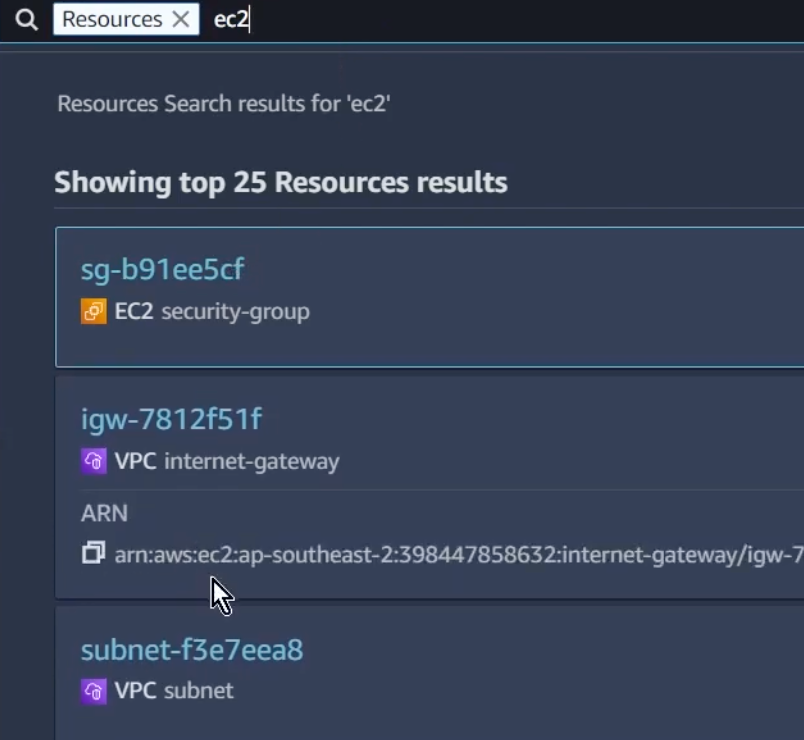
Resource explorer is free to use and available now for you to try out.
Thoughts on the new feature
Resource explorer is a welcome change that has already started making my life easier. I can’t tell you how many times I head into the console knowing exactly the name of the Lambda Function or Dynamo table I want to see. The half a dozen takes to get there add up.
I figure this feature saves me around 5-10 seconds on average, about 10 or so times per day. That’s almost 1 minute per day or 2 hours per year (with some assumptions)! Yay for micro optimizations.
On a side note, it feels like in the past year or two AWS has really been making investments in quality of life improvements. Things like this feature, adding dark mode, and the ongoing revamp of the AWS console tell me that AWS is taking usability and convenience seriously.
As we approach re invent 2022, the rate of these new announcements tends to speed up. I’m looking forward to the next couple weeks as more and more new toys come out.
For a step by step walk-through on how to setup and use Resource Explorer, check out this article.







